佐賀大学安否確認システム(ANPIC)について(Saga University Safety Confirmation System (ANPIC))
地震・台風等の大規模災害の発生時には、学生及び職員等の安否を速やかに把握することが求められています。しかしながら、災害時には「電話が繋がりにくい」、「既存のメールが使用できない」などの事態が想定されることから、より迅速かつ効率的な安否確認を行うためのツールとして、本学では、安否確認システム(ANPIC)を導入しました。学生及び職員等の安否状況は、システムで自動集計され、部局毎に安否確認把握を行います。
1.安否確認システム概要
♢佐賀県で「震度5強」以上の地震を気象庁が感知した場合、安否確認通知(大学付与メール及び個々人の設定による個人メールアドレス・アプリ通知・LINE
配信)が自動配信されます。
♢受信者はメールのリンク先から自身の安否状況を速やかに報告してください。
受信者が入力した安否情報はシステム管理者が随時確認し、復旧活動に当たります。
その他の災害時及び安否確認訓練を実施する場合においても、必要に応じ、大学からシステムを通しメールを送信します。
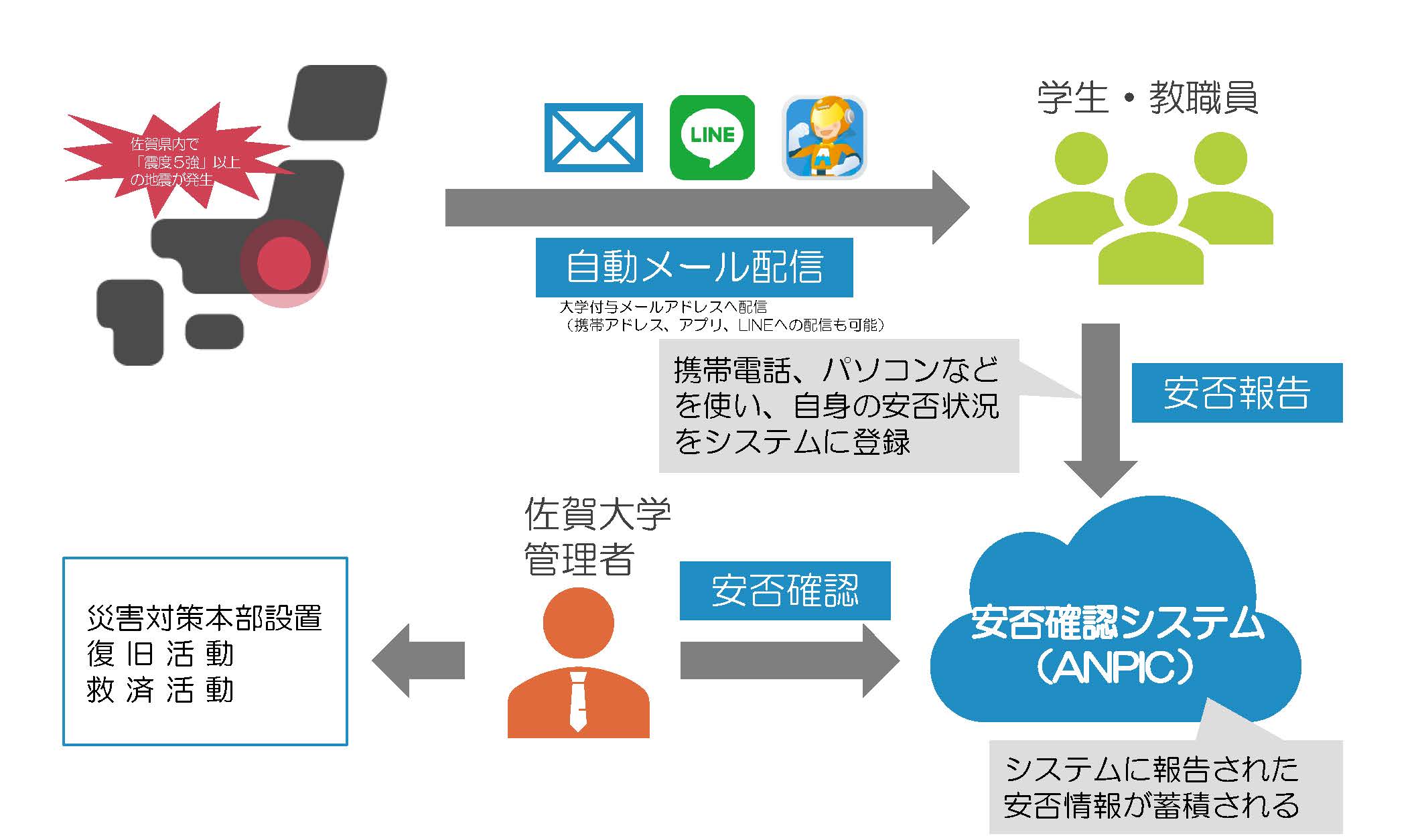
2.より確実な安否報告を行うために(初期登録について)
初期設定では、大学で付与されたメールアドレスに安否確認メールが一斉送信されるように設定されています。
送信された安否確認メールを速やかに確認することが重要となります。下記手順①「佐賀大学ANPIC初期登録」にて、携帯電話アドレス等の登録をお願いします。また、災害時において送信された安否確認メールをより確実に受けるため、手順②「ANPICアプリ等の受信設定」により専用アプリ、LINEで通知を受信することも可能です。
佐賀大学 ANPIC初期登録サイト
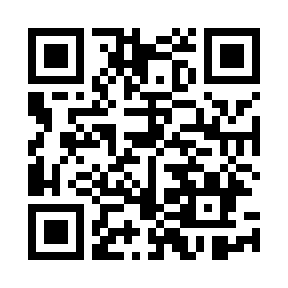
【初期登録方法】
①ログインIDに大学付与メールアドレス入力
学 生:学籍番号@edu.cc.saga-u.ac.jp
教職員:ユーザーID@cc.saga-u.ac.jp
②大学付与メールアドレス宛に届いた「初期登録メール」 のURLをクリック
③パスワード及び追加メールアドレス登録
https://anpic-v-saga-u.jecc.jp/saga-u/regist/
|
手順① 佐賀大学ANPIC初期登録
|
|
|
手順② ANPICアプリ等の受信設定
・スマートフォン編 ・Web・ガラケー編 |
※初期登録後の佐賀大学ANPICサイト https://anpic-v-saga-u.jecc.jp/saga-u ログインID : [学生]学籍番号@edu.cc.saga-u.ac.jp [教職員]ユーザーID@cc.saga-u.ac.jp 初期パスワード:初期登録サイトで自身で設定したパスワード |
3.Q&A
■ANPIC Q&A 日本語版
https://www.anpic.jp/faq_user/
■ANPIC Q&A 英語版
https://www.anpic.jp/faq_user_en/
4.問合せ窓口
(学生:本庄地区)学務部学生生活課 TEL:0952-28-8200 MAIL:gakuseso@mail.admin.saga-u.ac.jp
(学生:鍋島地区)医学部学生課 TEL:0952-34-3132 MAIL:gkseigkm@mail.admin.saga-u.ac.jp
(教職員) 総務部総務課 TEL:0952-28-8112 MAIL:soumux3@mail.admin.saga-u.ac.jp
Saga University Safety Confirmation System (ANPIC)
In the event of a large-scale disaster such as an earthquake or typhoon, it is necessary to quickly ascertain the safety of students and staff. However, in the event of a disaster, it is assumed that situations such as “difficult to connect by phone” or “unavailability of existing email services”. So our university has introduced a safety confirmation system (ANPIC) as a tool to more quickly and efficiently confirm safety. The safety status of students, staff, etc. is automatically aggregated by the system, and it will be confirmed and grasped in the each department.
↓3.Q&A ↓4.Inquiry counter
1.Safety confirmation system overview
♢If the Japan Meteorological Agency detects an earthquake with a seismic intensity of 5 or higher in Saga Prefecture, a safety confirmation
notification will be automatically sent.
♢Recipients should promptly report their safety status using the link in the email.
In the event of other disasters or when conducting safety confirmation drills, the university will send emergency notification emails through the system as necessary.
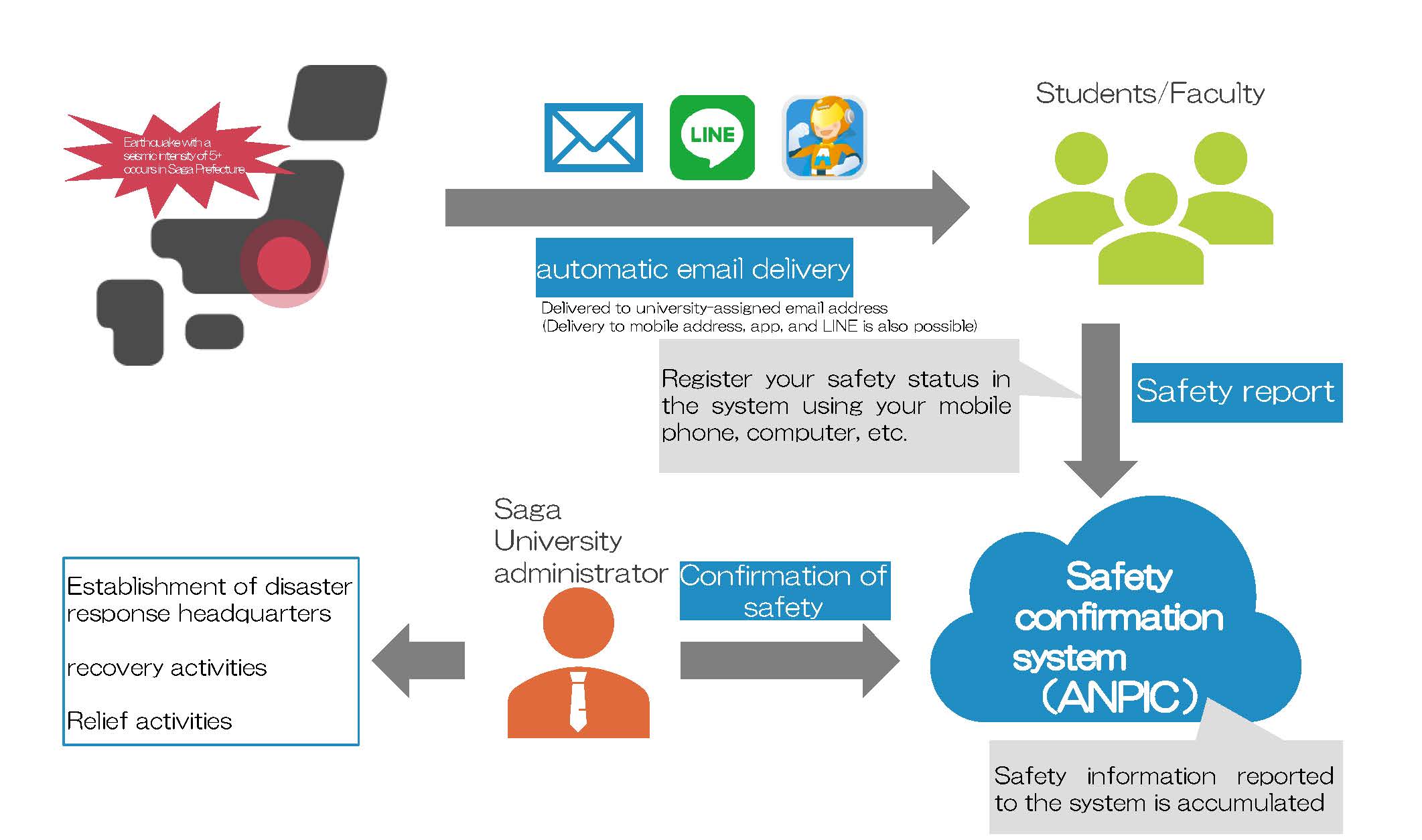
2.For more reliable safety reporting (about initial registration)
It is important to promptly check the safety confirmation email sent. Please register your mobile phone address, etc. in step ① below: “Saga University ANPIC Initial Registration.” In addition, in order to more reliably receive safety confirmation emails sent in the event of a disaster, it is also possible to receive notifications on the dedicated app, LINE, by using step ②: “Receiving settings on the ANPIC app, etc.”.
Saga University ANPIC site
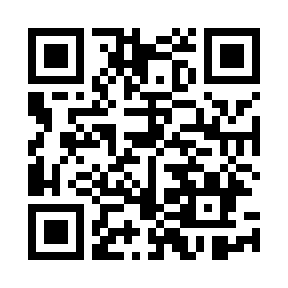
【Initial registration method 】
①Login ID: Enter the email address assigned by the university
[Students] Student number@edu.cc.saga-u.ac.jp
[Staff] userID@cc.saga-u.ac.jp
②Click the URL of the “Initial Registration Email” sent to your university email address.
③Password and additional email address registration
https://anpic-v-saga-u.jecc.jp/saga-u/regist/
step① Saga University ANPIC Initial Registration
Refer to “ANPIC PLUS initial setting method”
step② Reception settings for ANPIC app, etc.
See “ANPIC Easy Operation Guide”
・Smartphone ・Web/Feature phone
*After step 1), proceed to step 2 after completing the initial settings.
3.Q&A
■ANPIC Q&A (Japanese)
https://www.anpic.jp/faq_user/
■ANPIC Q&A (English)
https://www.anpic.jp/faq_user_en/
4.Inquiry counter
(Student: Honjo Campus )Academic Affairs Department Student Life Division TEL:0952-28-8200 MAIL:gakuseso@mail.admin.saga-u.ac.jp
(Student: Nabeshima Campus )Faculty of Medicine Student Affairs Division TEL:0952-34-3132 MAIL:gkseigkm@mail.admin.saga-u.ac.jp
(Staff )General Affairs Department General Affairs Division TEL:0952-28-8112 MAIL:soumux3@mail.admin.saga-u.ac.jp
このページのトップへ
